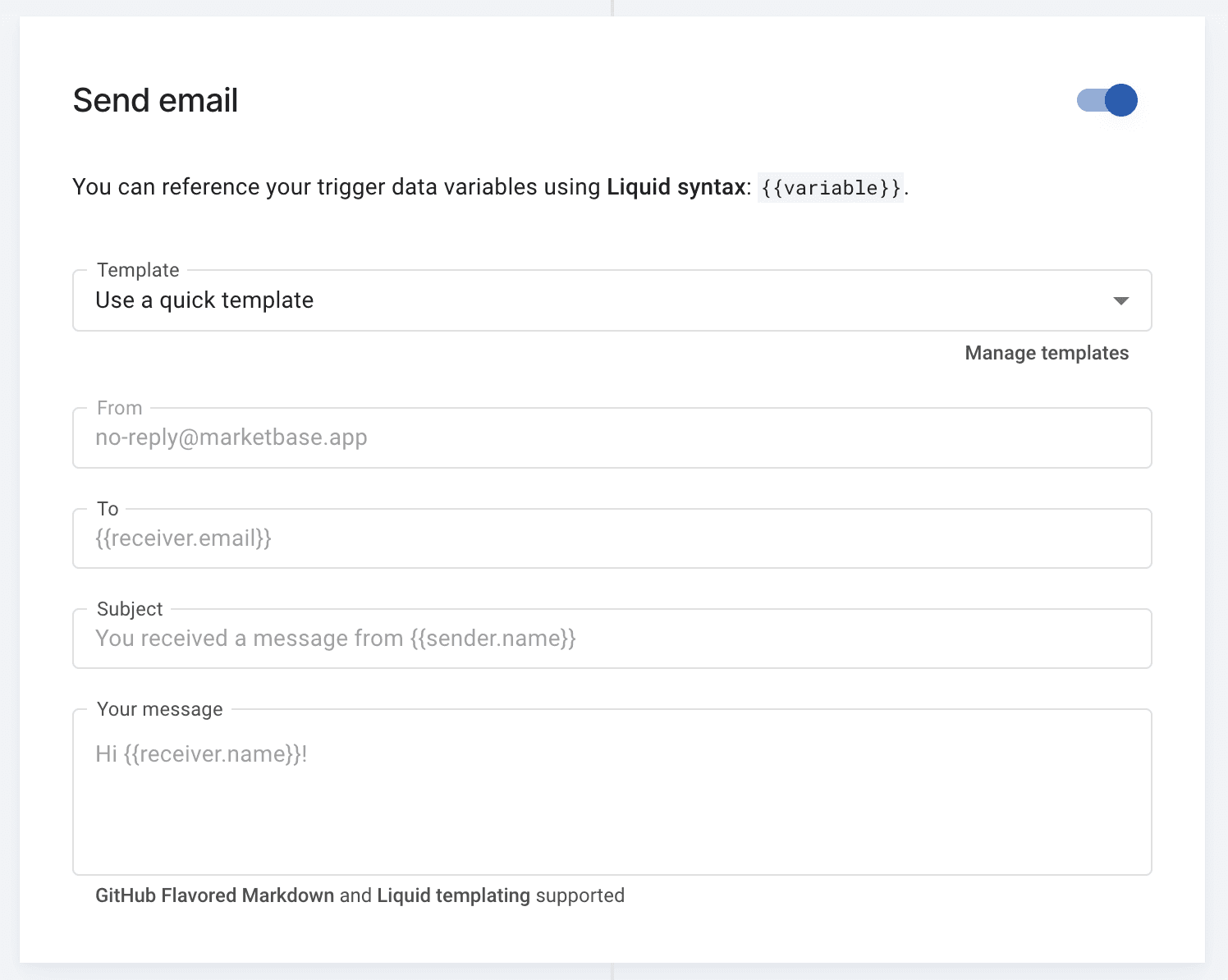Using quick templates
In the context of a workflow, you have the option to send a straightforward and unbranded email by utilizing ‘quick templates’. These templates offer an excellent solution for sending emails that resemble personal messages, ultimately leading to increased engagement. To employ this feature, all you need to do is select ‘Use a quick template’ within the ‘Send email’ section of a workflow, rather than opting for one of your pre-existing templates.
Similar to your branded templates, quick templates also allow for the inclusion of trigger data variables by leveraging the power of Liquid templating syntax.